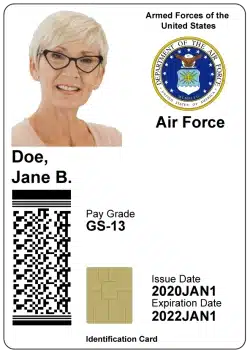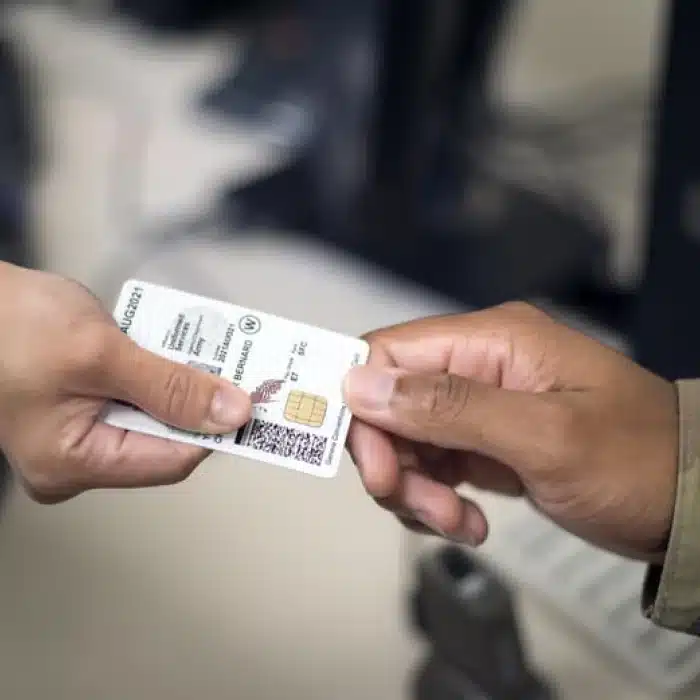Monday-Friday:
8:30 AM – 4:30 PM
Walk-Ins: 8:30 AM – 3:00 PM
Saturday-Sunday: Closed
Contact Information
Main Contact Number
703.697.7119
Outbound Assignment
703.697.3292
Promotions
703.693.6461
Retentions
703.693.6461
Retirements
703.695.4722
Customer Support (ID Cards)
703.697.7119
Force Management (Evals & Decs)
703.695.3943
View Contact
Email Address
Customer Support (ID Cards)
811.FSS.Customer.Service@us.af.mil
Force Management (Evals & Decs)
811.FSS.FSS.Force.Management@us.af.mil
Promotions
811.FSS.Promotions@us.af.mil
Retentions
AF.811.FSS_Retentions@us.af.mil
Retirements
811FSS.Retirements.Separations@us.af.mil
Outbound Assignments
View Email
Military Personnel Flight
The mission of the MPF is to act as the strategic advisor on military personnel policies and programs. We provide support to Air Force personnel stationed at the Pentagon, National Capital Region (NCR), and HH PAS coded Airmen across the world. At a minimum, we provide customer service throughout normal duty hours every duty day.
We handle everything from ID cards to base in-processing, assignments, re-enlistments, and retirements for all servicemen and their families. We are also the one-stop source for evaluations, promotions, testing, awards, and decorations, or other special actions. As the MPF, we also handle the distribution of CAC and other ID cards. To apply or update your card, please make an appointment online (see link below) or by phone.
Monthly In-House Training
The 811 FSS—Military Personnel Flight is closed the last Tuesday of the month for formal in-house training.
Official Holidays
- Memorial Day (Monday, 27 May 24)
- Juneteenth (Wednesday, 19 Jun 24)
- Independence Day (Thursday, 4 Jul 24)
- Labor Day (Monday, 2 Sep 24)
- Columbus Day (Monday, 14 Oct 24)
- Veterans Day (Friday, 11 Nov 24)
- Thanksgiving (Thursday, 28 Nov 24)
- Christmas Day (Wednesday, 25 Dec 24)
AFDW Associated Family Days
In recognition of our AFDW team’s hard work in support of the warfighting mission and the National Capital Region operations, we will observe the following family days:
- Friday, 24 May 24
- Thursday, 20 Jun 24
- Friday, 5 Jul 24
- Friday, 30 Aug 24
- Friday, 11 Oct 24
- Friday, 8 Nov 24
- Friday, 29 Nov 24
- Thursday, 26 Dec 24
MyDecs Launch
MyDecs The initial launch of the myDecs application on the myFSS platform is here and marks the DAF-wide transition of military decorations from vPC to myDecs! Beginning 25 April, you will be able to login to the myDecs application by clicking on the myDecs tile found on the myFSS platform landing page. Airmen and Guardians will have the ability to submit a decoration nomination for: Air and Space Achievement Medal, Air and Space Commendation Medal, Meritorious Service Medal, Aerial Achievement Medal, Combat Readiness Medal, and the Military Outstanding Volunteer Service Medal. The myDecs application will be used to create, draft and route the military decorations from creation to completion for all nomination initiated on 25 April forward. A complete set of training job aids and micro-videos are available in the myFSS Training Library (under ‘Helpful Links’) accessible from the myFSS landing page. If you have not already done so, login to myFSS (https://myfss.us.af.mil) using Microsoft Edge or Google Chrome. Select the Common Access Card (CAC) Login icon to begin the login process. The platform will automatically create your account upon the first login, but may take up to 24 hours to build your profile. If you see your name displayed on the landing page upon login, your account/profile is active. For information on how to login and navigate the new myFSS landing page, check out the Login and Navigation Guide.
Identification & CAC Cards
Need a New ID Card?
Site ID:101618
Use the RAPIDS Appointment Scheduler to book your appointment online now!
To be serviced by our office for an on-site appointment you will need access to the building, if you do not have access please visit the Pentagon Force Protection Agency’s site at: https://www.pfpa.mil/topics/visiting-the-pentagon. Our office is not resourced or authorized to provide escorts.
Customer Support
Customer Support Section
ID Cards
Common Access Cards or Uniformed Services ID Card
If you have questions about your CAC or ID, you can visit this link. This site will guide you through the process of obtaining, using and maintaining both types of cards.
You are required to have the correct documentation to obtain a CAC or ID. To view a list of acceptable identification documents, click here. If you would like to view a helpful pre-arrival checklist for obtaining a CAC or ID, click here.
Renewal Retiree/Dependent ID Card Online
Renew Your DoD ID Online!
Step 1: Fill out the “Application to Renew” form.
Step 2: Sponsor Certify the DD Form 1172 online Have the sponsor (CAC holder or Retirees can create a DS log-on) access the DMDC website, click “Replace ID” next to dependent name, certify the DD Form 1172 for the dependent who is renewing his/her ID card
Step 3: Sponsor will Submit Pictures of Dependent and 2x Supporting IDs via DoD Safe.
- Select “Drop Off”
- List your information in the appropriate spaces
- Select the name and use “Customer Support Box, 811.FSS.Customer.Service@us.af.mil” (This is the ‘To Block’)
- Drag over the files you wish to attach to the email (see * below)
- Select “Send”Step 4: Once the ID card is created, you will receive an e-mail from a Customer Service representative. If you do not receive an e-mail within 5 working days of the date you submitted your file, please contact us to inquire on the status. Once the new ID is created, the old one will become invalid and cannot be used to access the installation.
* Files required are:
- Two Supporting Identifications (2 forms of unexpired ID with the EXACT same name, front only).
- Photo of Dependent for the ID card (passport style, from shoulders up, white/off-white background)
- Completed “Application to Renew” form
MilConnect
MilConnect:
You can make certain updates yourself from your home computer! Click here to learn more about how to do things like updating personal contact information, obtaining proof of health coverage, transfer education benefits, and so much more!
SGLI
Service members’ Group Life Insurance (SGLI)
SGLI provides low-cost term life insurance coverage to eligible service members such as Active Duty, Ready Reserve, or National Guard members. If you qualify for SGLI, you are automatically enrolled and issued the maximum SGLI coverage.
For complete information regarding eligibility and coverage, please visit the SGLI page on the Department of Veterans Affairs Website.
You do not need to apply for SGLI, but you may want to designate a beneficiary, select lower coverage to reduce your premium, or decline coverage.
You can make these changes to your SGLI coverage in milConnect using the SGLI Online Enrollment System (SOES).
Military Leave
Click here for more information.
In-Processing
Under Construction
Career Development
Career Development Section
Outbound Assignments
Once you have received your official assignment notification email from AFPC, members MUST visit their vMPF account within 7 calendar days to review and complete the “Initial Assignment Briefing”. Once completed, send “Page 8” of the “Initial Assignment Briefing” to 811.FSS.Outbound.Assignments@us.af.mil.
Outbound Assignments Briefing (Virtual) are every 1st & 3rd Thursday of every month from 11:00 AM-12:00 PM via Zoom.
ZOOM link: https://www.zoomgov.com/ Meeting ID: 160 124 8326 Passcode: FSS
NOTE: vOP checklist WILL NOT be loaded until after attending the Virtual Assignments Briefing.
You can find information on updating your assignment preference and other assignment related actions on vMPF, under “Self Service Actions” and selecting “Assignments.” Some assignment applications have moved on to myFSS and MyVector. For the most up to date program guidance visit the myFSS Active Duty Assignments Home Page.
For more information on your upcoming assignment, you can reach out to our org box 811.FSS.Outbound.Assignments@us.af.mil.
Outbound Assignment Frequently Asked Questions
Q: I am taking leave enroute. Do I need to put it in LeaveWeb?
A: No. Any day(s) after your travel day annotated on the AF Fm 330 (Records Transmittal) will be charged as leave enroute. The gaining Finance office will calculate it on your travel voucher.
Q: I do not have a vOP Checklist. How do I get it?
A: You must first attend the mandatory Initial Assignment Briefing conducted by the Assignments team on the 1st and 3rd Thursday at 1100 via Zoom. The link is provided on your initial email from your assignment counselor. If you have not received an initial email, please contact the Assignments Team via 811.FSS.Outbound.Assignments@us.af.mil for more information.
Q: How soon can I get my orders?
A: Once our office has received all required documents, we will create your order if you are within 120 days of your RNLTD. AFPC will then authenticate the orders based on Projected Departure Date.
Q: Can I get my orders expedited?
A: An expedited request can be sent if the member’s PDD is within 36 hours or other extraordinary circumstances.
Q: My orders need correction. What do I do?
A: Contact your Assignment Counselor via 811.FSS.Outbound.Assignments@us.af.mil & they will create an amendment to go with the original order.
Q: When can I initiate the Travel Screening Questionnaire/Family Medical Travel Screening for my dependents?
A: The TSQ/FMTS will open in MyVector when a member is within 8 months of their RNLTD. If assignment is loaded within 8 months, questionnaire will open on the 8th days after of assignment notification.
Q: How much retainability do I need?
A: Retainability varies depending on the location, assignment tour type, and assignment reason. Consult your assignment counselor.
Q: How do I change my Project Departure Date?
A: You can initiate a PDD change in vMPF. You will need your losing and gaining Commander’s name and email since both must approve of the change.
Q: How do I pull an 1172?
A: You can get an 1172 from MilConnect or go into your nearest DEERS office to request one.
Q: Where do I find the PPC Acknowledgement Memo?
A: The PPC Acknowledgement Memo is attached to the initial email received from the Outbound Assignments team. If you are not able to locate it, please reach out to our team via 811.FSS.Outbound.Assignments@us.af.mil and we can assist.
Q: How/When do I get NATO Orders?
A: “How?” You will get them in person due to NATO Orders needing to be blue stamped. “When?” You will get NATO Orders during your Final Out.
Q: How do I cancel my assignment?
A: Contact the Assignments Team via 811.FSS.Outbound.Assignments@us.af.mil for more information to get assignment cancelled.
Q: How soon can I depart my current Duty Location?
A: Members with an assignment CONUS can depart 60 days before RNLTD without having to change RNLTD.
Members with an assignment going OCONUS can depart the 1st day of the RNLTD month.
Promotions
As Air Force members, it’s important to keep your record accurate, especially if you’re meeting a Selection (for officers) or Performance Briefs (for SNCOs) Board; and who knows your record better than you? If you find discrepancies in your Data Verification Brief (DVB) ensure you bring a source document to the MPF in order to have your records corrected.
ENLISTED PROMOTIONS: For more information on the in-system and SNCO supplemental process, visit myFSS at Supplemental Promotion Consideration
To view the Promotion Eligibility Chart and find out when you are eligible for the next rank, click myFSS USAF Promotion Eligibility Chart or myFSS USSF Promotion Eligibility Chart
For more information on Enlisted Promotions, to include WAPS testing, how to request your SNCO selection folder and BTZ information, visit the myFSS Promotions Home Page at myFSS Active Duty Enlisted Promotions Home Page and select the item you wish to read.
OFFICER PROMOTIONS: To receive the best and most up-to-date information, we recommend customers visit the myFSS Active Duty Officer Promotion Home Page and select the item you wish to read.
If you have questions, send an e-mail to 811.FSS.Promotions@us.af.mil
Retentions: Reenlistment, Extensions, & CSBs
Need retainability?
The myFSS Active Duty Enlisted Retention Home Page provides members information about reenlisting, enlistment extensions, selective retention bonus (SRB), and links to other resources related to retention. If you prefer listening over reading, the site provides a Retention 101 video series.
I intend to Reenlist
Thanks for your continued commitment. Airmen/Guardians must project a reenlistment date within 90 days prior to your current ETS (Expiration Term of Service) unless you have a service directed reason such as; assignment, promotion to SNCO, transferring education benefits, or continuation pay under the Blended Retirement System.
If you have served for at least 12 years, you will be reenlisted under the NCO Career Status Program (CSP). Airmen/Guardians in this category will serve up to their high year of tenure (HYT) based upon current grade. More information can be found at myFSS Noncommissioned Officer (NCO) Career Status Program
If you have questions or wish to start the reenlistment process, please contact us at AF.811.FSS_Retentions@us.af.mil for a worksheet. When returning your reenlistment worksheet, please project a reenlistment date at least 2 weeks out to allow for routing of your reenlistment eligibility (AF Form 901).
Extensions: All airmen/Guardians can voluntarily extend a maximum of 48 months per enlistment provided they meet a service directed reason as listed in AFI36-2606, Table 6.2. Examples include assignment, promotion, retirement, or if you simply wish to (more information at myFSS Personal Convenience Extensions).
Extensions are approved in whole months only and are limited to the minimum time needed to meet the retainability requirement – exceptions only for those serving in Selective Retention Bonus (SBR) skills when eligible. There are no exemptions or waivers to the 48 months maximum (this is limited by law). For example, if you extended 24 months for retraining, then you only have 24 months available. There is no limit to the number of valid extensions.
Please contact us at AF.811.FSS_Retentions@us.af.mil for a worksheet to start the Extension process.
Who can sign my reenlistment eligibility (AF901) or extension (AF1411) form?
Commanders with G-series orders can sign, and the head/principal of a 2 or 3 letter agency. Delegating duties is not allowed. Due to the uniqueness of where we work, you may not have either. In such cases, or if your commander/director is not available, the 811th FSS Commander can sign. Please contact us if you have any questions at AF.811.FSS_Retentions@us.af.mil
Retirement/Separations
Are you looking to apply or get more information on Retiring?
The myFSS Active Duty Retirements Home Page for provides members information about how to apply for retirement, eligibility requirements, and how to track the status of your retirement.
Separating?
See the myFSS Active Duty Enlisted Separations Home Page for information on how to apply, initial separation briefing and other related information.
Need more information on the DD Form 214, Certificate of Release or Discharge from Active Duty, visit the myFSS DD214 Home Page. Here you will find guidance on completing your DD Form 214 and how to obtain your Official DD Form 214.
Please ensure you carefully review your DD Form 214 worksheet and provide your local personnel office with any source documents that are not contained in either your electronic personnel record in the Personnel Records Display Application (PRDA) or the Military Personnel Data System (MilPDS).
REMINDER: Members must attend their Retirement/Separation out-processing in uniform. Those members not in uniform will not be allowed to out-process. No exceptions.
Force Management

Force Management Section
Evaluations
The office and enlisted evaluations systems have varied purpose and the first is to effectively communicate performance standards and expectations. Officer and Evaluations are due the MPF no later than 30 calendar days after close-out IAW AFI 36-2406 para 1.4.2.2.1
Awards and Decorations
If you qualify for an award or decoration, a source document is required for MilPDS update. Members must submit one of the following forms of source documentation to 811.FSS.FSS.Force.Management@us.af.mil in order to update your records:
- Completed Decoration
- Travel Orders showing proof of ribbon qualification
- Travel Voucher showing proof of ribbon qualification
- Training Report/Evaluation showing proof of ribbon qualification
NOTE: Some higher level awards or decorations might require additional documentation.
To see a list of all ribbons and decorations, visit Decorations and Ribbons (af.mil).
Unit awards are granted to military units that distinguish themselves during peacetime or in action against hostile forces or an armed enemy of the United States. These awards are only bestowed on units to recognize acts or services that place the unit’s performance significantly above that of other units of similar composition and mission responsibility. The Air Force only grants one award for the same act, achievement, or service. Ensure only 10 percent of similar units assigned to their command are recommended annually. Units can also receive specific awards like the Presidential Unit Citation, Joint Meritorious Unit Award, and other sister service unit awards. These awards are governed by DoD 1348.33-M, Manual of Military Decorations and Awards.
If a member believes a unit they were assigned to earned a unit award, they can visit Knowledge Detail (af.mil) to validate award (website lists unit awards from 1991 – current). Members must be able to prove they were assigned to unit during timeframe, before MilPDS records can be updated.
Voluntary Retired Return to Active-Duty Program
VRRAD program provide retired Air Force Line of the Air Force officers and Enlisted Airmen those with an approved retirement, the opportunity to return to Active Duty to alleviate manning shortages. The application process timeline takes 140 days from the time of receipt and is dependent on medical clearance. For more information visit myFSS, Knowledge Detail (af.mil)
Adverse Actions
The Unfavorable Information File (UIF) is an official record of adverse information about an individual. It documents administrative, judicial, or non-judicial censures concerning the Airman’s performance, responsibility, behavior, etc. The UIF consists of mandatory documents, optional documents (at the commander’s discretion), an AF IMT 1058, Unfavorable Information File Action, and an AF IMT 1137, Unfavorable Information File Summary.
The MPF maintains the UIF (except units that have fully operational CSSs) and all of its documents/contents until the final disposition date, unless early removal of the document or UIF is warranted. Commanders initiate removal action via an AF IMT 1058, or memorandum, and the individual should acknowledge the action.
The Control Roster (CR) is a commander’s rehabilitative tool to establish a 6-month observation period for individuals whose duty performance is substandard, or who fail to meet or maintain Air Force standards of conduct, bearing, and integrity, on or off duty. For more information, visit myFSS: Active Duty Adverse Actions
NOTE: HQ AFRC or HQ ARPC, HQ RIO, or the Adjutant General may establish longer observation periods, not to exceed 12 months, for AFR or ANG personnel, if deemed appropriate.
Duty Information History
The Duty History Information application in MyVector provides the capability for every member to request a change, correction, addition, or deletion of information within their duty history. Members may request assistance with their duty history when a discrepancy is identiefied within their military personnel records via MyVector. View File (af.mil)
G-Series and Command Authority
The process and procedures for G-Series orders are detailed in AFI 51-509, Appointment to and Assumption of Command. Units must prepare and complete the AF Form 35 IAW AFI 51-509 para A2.2 prior to routing to Force Management organizational box. For more information, visit myFSS: G-Series Orders Process Guidance
Passports
The 811 FSS does not process passports in the Pentagon for any agency, to include AF personnel
Passports/Visas:
3000 Navy Pentagon, Room 2B289, Washington, DC 20350-3000
Hours of Operation: 7:30 AM – 3:00 PM
Phone: 703.614.1651
After Hours: 571.319.1324 or 703.254.3538
Additional Locations
Fort Belvoir Passport Office
Mon-Fri 8:00 AM – 3:00 PM
Comm: 703.545.0003
JBAB Passport Office
Appointments Only
Comm: 202.433.6950/202.433.6949/202.433.6947
Bethesda Passport Office
Appointments required with families
Email: Rosalind.Armstrong@navy.mil
Comm: 301.295.1067
PAX River NAS Passport Office
Appointments Required with families
Mon-Fri: 8:00 AM – 12:00 PM and 1:00 PM – 3:30 PM
Email: Deborah.I.Carroll@navy.mil Comm: 301.342.7307